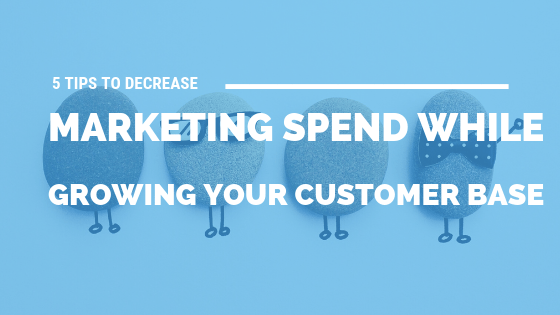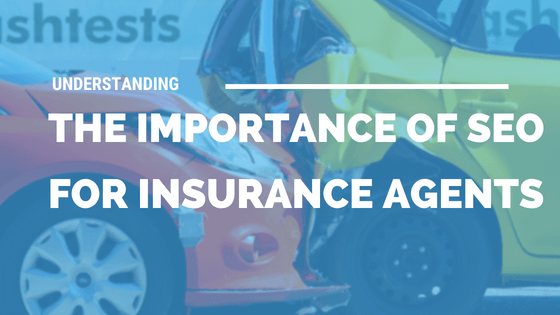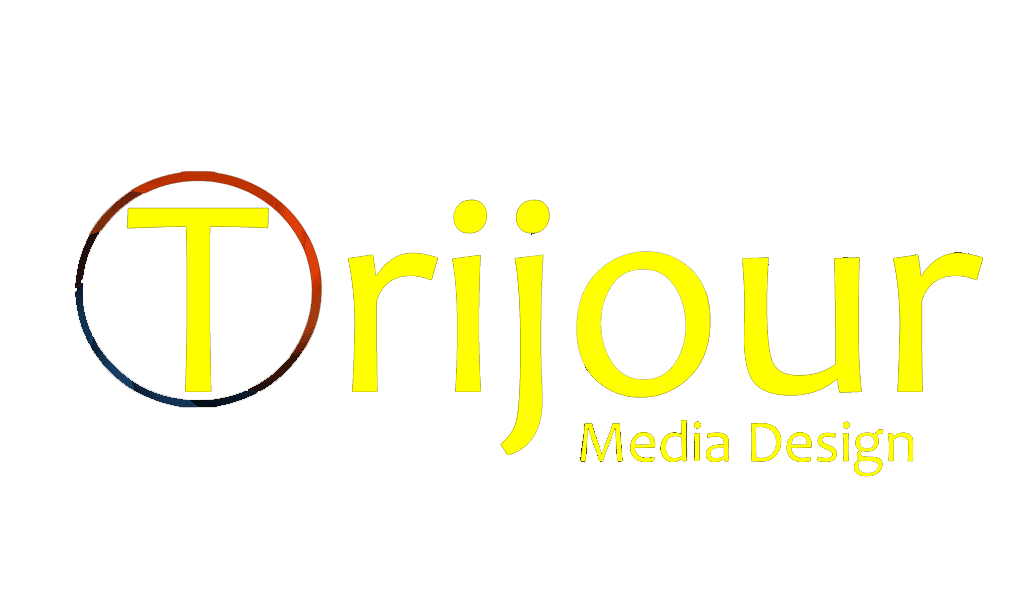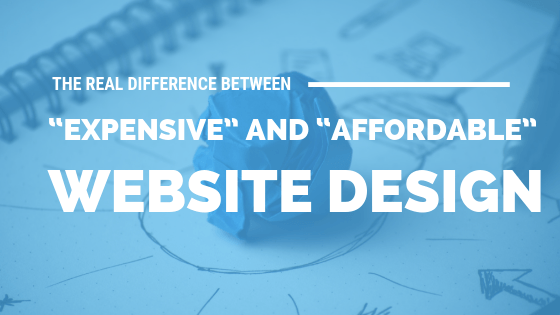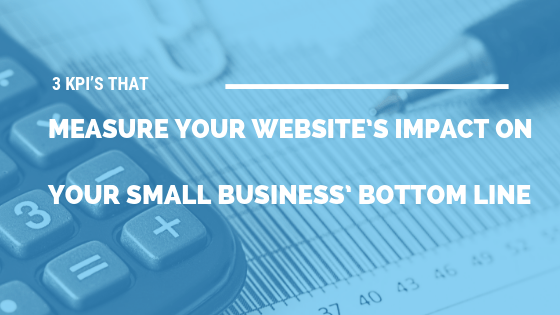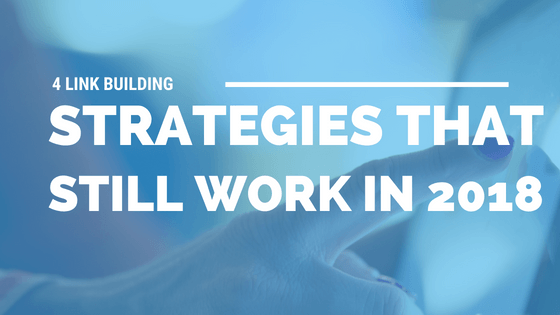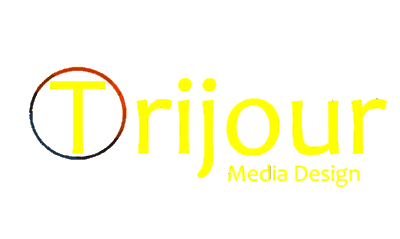Tips for Developing Professional Websites
Creating a great user experience (UX)
Starting a new business and thinking of tackling your own website development, or just curious what exactly your paying for when hiring it out? Let's break it down.
Starting a website design is not rocket science, no combustibles, but it does take time, knowledge, and understanding of the many layers in developing a website. Here we'll brush over a few of those layers to help with a little better clarity and understanding of what it takes in front of and behind the scenes of website development. We'll dive into appearance, search engine optimization (SEO), navigation, automated marketing, and the overall user experience (UX).
The website appearance
The look, color, and feel of your website will determine if a user will click the back button or stop to see what it is your business has to offer. Colors have meaning and set the initial tone of your website. An appropriate color scheme can make or break a website. For example, you certainly wouldn't use brown or green for a plumbers website, not a pretty image. Take the time to research your color scheme
. Along with colors, your website needs imagery of good quality and high resolution. Be aware of the kind of pictures and images you place on your website, staying away from low resolution or blurry pictures, and keep the imagery in relation to your industry or business. As cute as it may be, nobody wants to see your kids doing your job. Most of all, don't over fill a page. Keeping space between sections and the use of dividers will help with better clarity of your product or service descriptions. Over filling a page may also slow down your website leaving a higher bounce rate
due to a slow load time
Behind the website scenes
Going into what makes a search engine to recognize a website and bring it to the top can get technical, tricky, and time consuming. First of all you'll want to keep pictures and videos to the lowest scale and resolution without compromising quality as this will help maintain a faster website speed. Determining the size and resolution is dependent on the placement of the image. Name your images according to what they represent, and add alt text
to better define your images once placed. Next is your keyword content explaining your business as this helps search engines understand what your website offers. Be sure to include all your services/products, your business location, and an "About Us" section defining your business's background and experience. Content is king, however, don't try to overfill your website with keywords. With enough content this will happen naturally. Don't forget to add a security certificate to the website, that little green padlock in the URL, especially if your requesting personal information from a consumer. This not only creates a higher level of consumer trust but Google loves them as well ranking a website just a little higher in the results. Though there's a great deal more that goes on behind the scenes with geo tags, icons, and anchors; backlinks
are a key essential in creating consumer trust, domain authority, and greater search engine results. Link all your social media to your web-page and continue building backlinks
throughout your industry niche.
Wrapping up behind the scenes, make sure to get your business listed on Google Maps, that is if you want to be found on local searches, and continue to building up your local citations
for better local search engine results.
Getting through a website
Easy navigation is essential to reduce bounce rates. If a user can't find what they're looking for then it's a quick move onto the next business in the search engine results page ( SERP
). For this you need more than a header to navigate
a website, you need keyword links and anchors
.
Try adding highlighted keywords in your content that will take your audience to that specific area in your website. This is where anchors
come in used as targets for those highlighted keywords
to an exact area on a page that gets your audience right to where they want to be. Also, give navigation options in your footer breaking down services or categories without scroll down options helps your audience in their search for answers. And finally, link your pictures to the content they refer to making it easier for touch screen navigation creating an easier user experience on smaller mobile devices.
Proper content
Just having keyword content all over your website is not enough. In today's competitive market consumers want answers before making a decision. It's not just content that will keep a consumers attention, it's information. You need information that answers the questions and leave little doubt of your expertise in your field, or industry. Define your content by simplifying and getting to the point. Breaking down your content making it easy to understand and offering mouse over popup definitions to any complex words, and when possible, offer reviews from legitimate sites.
Website personalization
Your website should be customized to capture your audiences attention. One great effective method is using automated responses also known as
InSites
on Trijour.com
. Automated responses are quickly becoming the normal in website development. Your website can now be designed to respond to a consumer based on time of day, day of week, location, promotion, holiday, or even from where the consumer has entered your website from. With these automated options you can grab your audience's attention with a first visit welcome, happy hour special, weekend promotion, or even an act now one time offer. With so many new features and options in automated responses you can create an amazing and informative user experience (UX).
User Experience
Understanding your consumer is key to better business and website user experiences (UX)
. Using these five key factors you have the knowledge of understanding what your paying your website development agency for or help to create a great website that keeps your audience captivated through sight, information, and easy navigation.